Quick Copy & Move Files
Effortlessly copy or move files between columns, items, or boards - save time and stay organized!
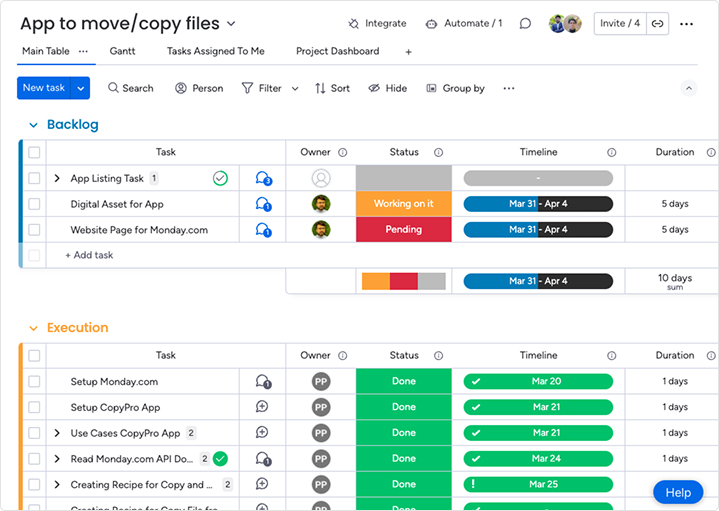
Copy or Move Files
with Ease
Seamlessly transfer files between monday.com items, no downloads, no manual uploads, just smooth workflow.
The Power of Automations Meets File Movement
Automatically copy or move files when a status changes, an item is created, or any trigger you define.
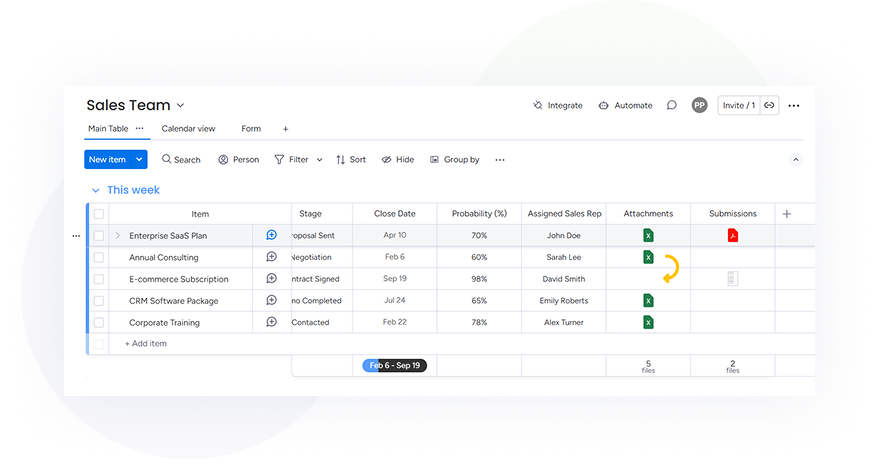
Copy or Move Files Within the Same Item
From one file column to another
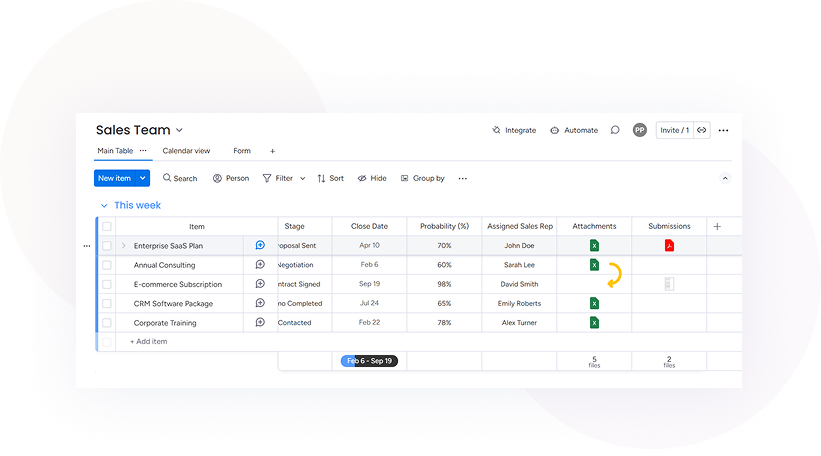
Copy or Move Files Within the Same Board
Easily transfer attachments between items—great for task handoffs or version control.
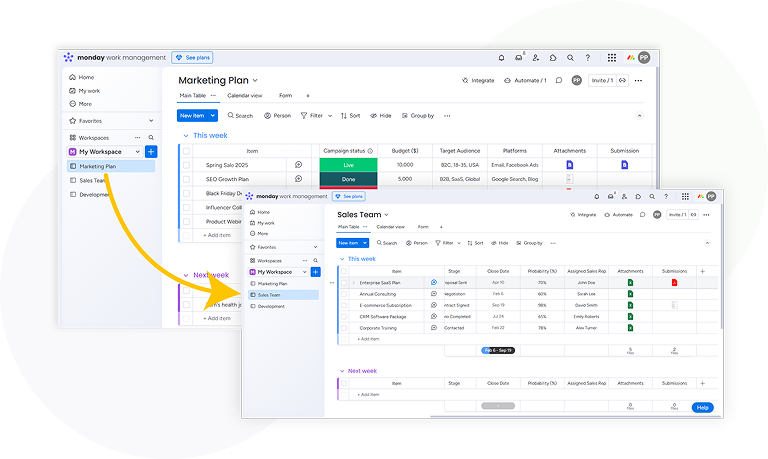
Move Files Between Boards with Ease
Whether reorganizing or collaborating across teams, shifting files from board to board is just a click away.
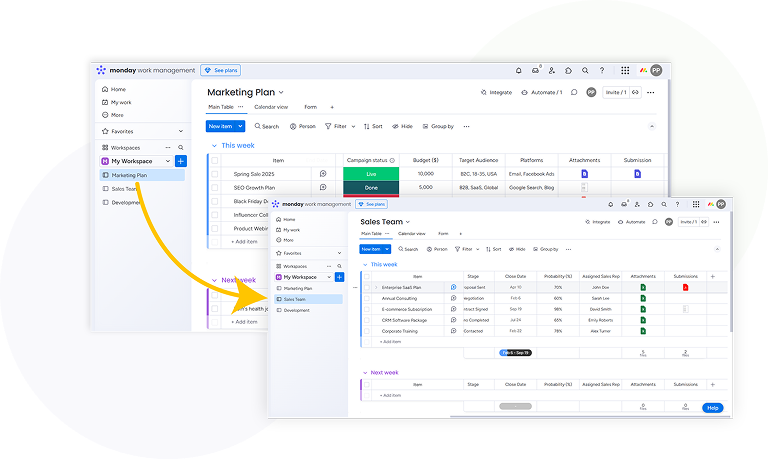
Smart Sync for Seamless File Management
Effortlessly manage and organize your files with Smart Sync. Seamlessly sync, copy, and move files across locations with just a click.
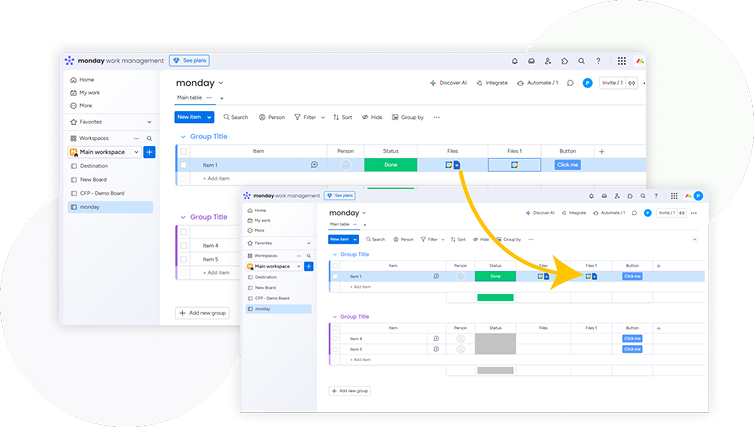
Smarter File Transfers with On-the-Fly Renaming
Transfer files smarter with instant renaming during copy, move, or sync.
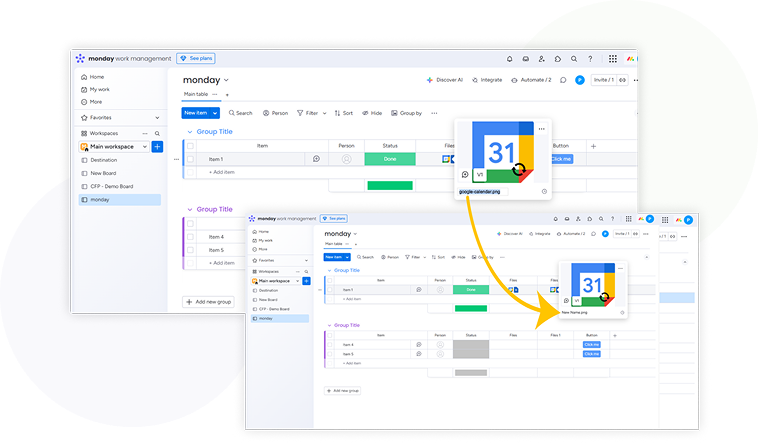
Get Started in
one Minute.
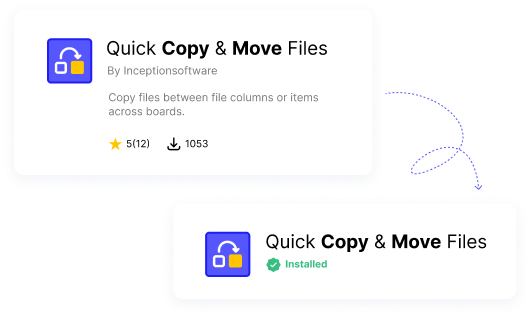
Step 1
Install the app through the monday.com marketplace in the platform.
Step 2
Go to the integrations store, scroll down and select "Quick Copy & Move Files" app.
Step 3
Select the right automation based on your use case, configure the automation sentence and you're done.
Why Choose
Quick Copy & Move Files?
Save Time
No more manual downloads and uploads. Quickly copy or move files with a few clicks.
Reduce Errors
Prevent file duplication errors by ensuring files are accurately transferred.
Reduce Errors
Maintain clarity by keeping all your files in their appropriate locations.
Enhance Collaboration
Easily share files between teams and departments without losing track.
Problems Solved
Stop wasting time on manual file transfers! Quickly copy or move files across boards in monday.com while keeping everything organized and secure.
- Struggling with file duplication across multiple boards.
- Time wasted on repetitive file transfers.
- Risk of losing important files during manual moves.
- Difficulty in maintaining clear file organization.
Key Features
Column-to-Column Movement
Easily shift files between item columns
Item’s Update field to Column Movement
Easily move or copy files from Item’s update field to file column
Item-to-Item Movement
Copy or Move files between items
Cross-Board Support
Seamlessly transfer files across different boards.
Get Started Today!
Stop wasting time on manual file transfers! Quickly copy or move files across boards in Monday.com while keeping everything organized and secure.
Get the App NowStart free.
Choose a plan later.
Get started with a 14 day free trial, upgrade anytime to a plan that works for your team
Upto 2 Seats
Full use of this app for up to 2 team members.
- Copy or Move 50 files between monday.com columns or items, within or across boards.
Upto 3 Seats
Full use of this app for up to 3 team members.
- Copy or Move UNLIMITED files between monday.com columns or items, within or across boards.
Upto 5 Seats
Full use of this app for up to 5 team members.
- Copy or Move UNLIMITED files between monday.com columns or items, within or across boards.
Upto 10 Seats
Full use of this app for up to 10 team members.
- Copy or Move UNLIMITED files between monday.com columns or items, within or across boards.
Upto 20 Seats
Full use of this app for up to 20 team members.
- Copy or Move UNLIMITED files between monday.com columns or items, within or across boards.
Upto 50 Seats
Full use of this app for up to 50 team members.
- Copy or Move UNLIMITED files between monday.com columns or items, within or across boards.
Upto 100 Seats
Full use of this app for up to 100 team members.
- Copy or Move UNLIMITED files between monday.com columns or items, within or across boards.
Upto 200 Seats
Full use of this app for up to 200 team members.
- Copy or Move UNLIMITED files between monday.com columns or items, within or across boards.
Unlimited Seats
Full use of this app for unlimited team members.
- Copy or Move UNLIMITED files between monday.com columns or items, within or across boards.
Frequently Asked Questions
Lorem Ipsum is simply dummy text of the printing and typesetting industry. Lorem Ipsum has been the industry's standard dummy text ever since the 1500s, when an unknown printer took a galley of type and scrambled it to make a type specimen book.
Lorem Ipsum is simply dummy text of the printing and typesetting industry. Lorem Ipsum has been the industry's standard dummy text ever since the 1500s, when an unknown printer took a galley of type and scrambled it to make a type specimen book.
Lorem Ipsum is simply dummy text of the printing and typesetting industry. Lorem Ipsum has been the industry's standard dummy text ever since the 1500s, when an unknown printer took a galley of type and scrambled it to make a type specimen book.
Lorem Ipsum is simply dummy text of the printing and typesetting industry. Lorem Ipsum has been the industry's standard dummy text ever since the 1500s, when an unknown printer took a galley of type and scrambled it to make a type specimen book.
